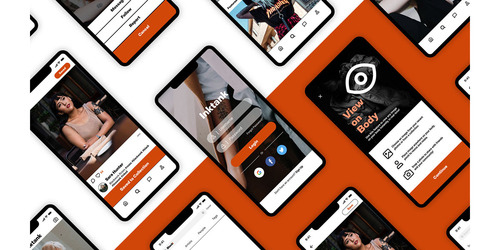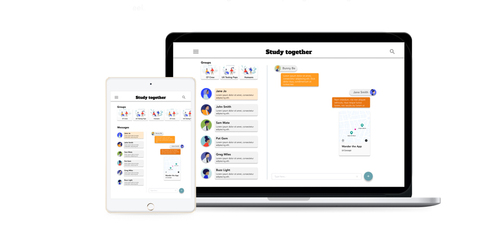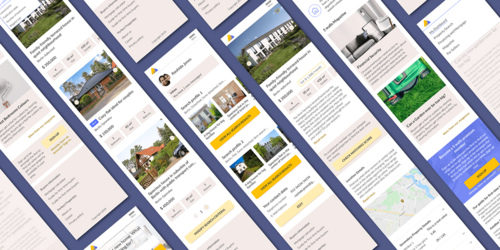UX Design Program Curriculum
A learning experience that’s as rigorous and in sync with the industry as it is suited to beginners and upskillers alike.
Skills-focused
Every aspect of our curriculum is specifically designed to help you cultivate the industry’s most in-demand skills. From user research to wireframing, information architecture to stakeholder management—and everything in between—you’ll graduate with everything you need to thrive in your new career.
Rigorously practical
Our project-based curriculum takes you well beyond theory to immerse you in the kind of work you’ll actually do on the job. You’ll put everything you learn to immediate, practical use through hands-on projects—all integral to the professional portfolio you’ll build along the way.
Written by experts
Our instructional designers and editors work together with seasoned and skilled subject matter experts to create and continuously update learning materials that equip you with the industry knowledge and skills that will get you hired.
Curriculum overview
1 month
7 months
2 months
0.5 - 1 month
3.5 - 7 months
1 - 2 months
0.5 months
4 - 4.5 months
1 month
Completion times are approximations based on the progress of our current students and graduates
This course will take you through eight tasks leading up to one main project: user research, personas, wireframes and more for a vocabulary learning app.

1.1 Introduction to UX & Design Thinking
Set the foundation for the rest of your learning and kick off the first stage of your course project.
1.2 User Research
Explore user research methods and conduct a series of user interviews.
1.3 User Personas
Learn how to tell user stories and create a proto-persona for your course project.
1.4 Information Architecture
Analyze how people navigate sites and how information is structured.
1.5 Wireframing & Prototyping
Create detailed prototypes and wireframes for your vocabulary learning app.
1.6 Usability Testing
Devise a usability testing plan to ensure your design solutions are effective.
1.7 Presenting Your Work
Present your design process and results to stakeholders in an engaging manner.
1.8 What’s Next?
Draft your design profile to map out where your design education will go from here.
This course provides a deeper dive into the daily practice and mindset of a professional UXer. You'll complete a total of six achievements, which will build off of each other to create a final product at the end of the course.

Achievement 1
Achievement 2
Achievement 3
Achievement 4
Achievement 5
Achievement 6
Thinking like a UXer
Make design thinking a daily habit and apply it as you kickoff the project that you’ll complete over the next five achievements. Here’s what you’ll learn:
The Role of the UX Designer
A History of User Experience Design
Human Needs & Motivations
User-Centered Design Process
Design Thinking
Understanding the Problem
Competitive Analysis
Lean UX vs. Agile UX
Business Requirements
User Stories
Portfolio Review
Understanding the User
Create effective user personas and journey maps, conduct a thorough task analysis, and define an actionable mobile strategy for your product. Here’s what you’ll learn:
Research Methods
Surveys & Interviews
User Research Analysis
User Personas
Mental Models & User Journeys
Task Analysis & User Flows
Mobile-First Design
Content Auditing
Portfolio Review
Foundational Design
Master information architecture principles and frameworks, then devise a visually appealing and portfolio ready sitemap. You’ll also begin prototyping your product! Here’s what you’ll learn:
Information Architecture Principles & Frameworks
Refining Your Sitemap with Card Sorting
Navigation for Mobile & Desktop
Design Patterns for Mobile & Desktop
Usability Heuristics & Interaction Design
Low-Fidelity Prototyping: Paper & Sketches
Rapid Prototyping: User Onboarding
Mid-Fidelity Wireframes & Prototyping
High-Fidelity Wireframes & Clickable Prototypes
Portfolio Review
Usability Testing
Conduct usability testing for both mobile and desktop from start to finish, working with test subjects, analyzing test results, making improvements, and planning future tests.
Best Practices for Working with Human Test Subjects
Usability Test Methods
Usability Test Plan
Usability Test Script
Conducting Usability Tests
Usability Test Results & Planning for Future Tests
Reporting Findings & Making Recommendations
A/B & Preference Testing
Portfolio Review
UI Design & Implementation
Explore the foundations of user interface design, experiment with responsive frameworks, and prepare your design documentation for dev handoff.
Visual Design Principles
Emotional Design for User Engagement
HTML Basics
Alternatives to HTML: Native Platforms
Grids & Spacing Fundamentals
Responsive Frameworks
Design Documentation
Design Language Systems
Design Deliverables
Design Collaboration
Portfolio Review
End-to-End Design
Compile and make final fixes to your design. You’ll also address accessibility issues, publish your portfolio, and create a video demo of your work.
Designing for Accessibility
Polishing the Design
Designing for Good
Online Portfolios
UX Communities
Video Presentation
Portfolio Review
To further develop your expertise, you’ll choose one of three specialization course options: Voice User Interface Design, UI for UX Designers, or Frontend Development for Designers.

Voice User
Interface Design
Achievement 1
Achievement 2
UI for UX Designers
Achievement 1
Achievement 2
Frontend Development for Designers
Achievement 1
Achievement 2
Introduction to Voice Design with Alexa
Explore the origins of voice, discover the unique user populations and use cases for voice, then get to know Amazon’s Alexa and build a skill for the interface.
Getting Started with Your Voice Design Course
History & Appeal of Voice
Use Cases for Voice
Personas for Voice
How Alexa Voice Interactions Work
Building Your First Skill
Working with AWS Lambda
Certifying Your Skill
UX Design Principles for Voice
Find out how to create user stories, dialogs, flows, and scripts, as well as how to test your designs. You’ll also explore some advanced topics.
User Needs & User Stories for Voice
Sample Dialogs
User Flows for Voice
Voice Scripts
Context & Memory in Voice Design
Usability Testing for Voice Interactions
Multimodal Interactions
Accessibility & Voice
Safety & Privacy for Voice Design
Composition & Visual Design
Learn the principles, trends, and theories behind effective UI design, and build a set of high-fidelity mobile mockups demonstrating your mastery of visual design.
Getting Started with Your UI Course
Responsive Layouts & Grids
UI Elements & File Organization
Visual Hierarchy & Spacing
UI Design Patterns
Visual Design Principles & Trends
Typography in UI
Color in UI
Imagery in UI
Advanced UI & the Design Handoff
Prepare a visual style guide, adapt your designs for additional breakpoints, and finalize the presentation mockups for your responsive mobile app.
Shapes & Icons
Interactions & Gestures
Style Guide
Designing for Different Breakpoints
Final Mockups
Design Handoff & Deliverables
Final Presentation
Getting Started with HTML & CSS
Learn the basic structure of the web, then begin building your website using HTML and advanced CSS. You’ll also practice pushing your code to GitHub.
Getting Started with Your Frontend Course
Internet & the Web
Starting with HTML
Coding with HTML
Using GitHub for Your Projects
CSS Basics
CSS Layouts
Advanced CSS for Designers
JavaScript & Your Portfolio Site
Discover JavaScript code, libraries, and plugins, then learn to set up efficient processes for testing, QA, and debugging. Explore hosting options and then present your website.
Introduction to JavaScript
Coding with JavaScript
JavaScript Libraries & Plugins
User Testing
Code Quality & Cross-Browser Testing
Portfolio Site Demo & Case Study
Intro to UX Design
This course will take you through eight tasks leading up to one main project: user research, personas, wireframes and more for a vocabulary learning app.
1.1 Introduction to UX & Design Thinking
Set the foundation for the rest of your learning and kick off the first stage of your course project.
1.2 User Research
Explore user research methods and conduct a series of user interviews.
1.3 User Personas
Learn how to tell user stories and create a proto-persona for your course project.
1.4 Information Architecture
Analyze how people navigate sites and how information is structured.
1.5 Wireframing & Prototyping
Create detailed prototypes and wireframes for your vocabulary learning app.
1.6 Usability Testing
Devise a usability testing plan to ensure your design solutions are effective.
1.7 Presenting Your Work
Present your design process and results to stakeholders in an engaging manner.
1.8 What’s Next?
Draft your design profile to map out where your design education will go from here.
UX Immersion
This course provides a deeper dive into the daily practice and mindset of a professional UXer. You'll complete a total of six achievements, which will build off of each other to create a final product at the end of the course.
Achievement 1: Thinking like a UXer
Make design thinking a daily habit and apply it as you kickoff the project that you’ll complete over the next five achievements. Here’s what you’ll learn:
-
The Role of the UX Designer
-
A History of User Experience Design
-
Human Needs & Motivations
-
User-Centered Design Process
-
Design Thinking
-
Understanding the Problem
-
Competitive Analysis
-
Lean UX vs. Agile UX
-
Business Requirements
-
User Stories
-
Portfolio Review
Achievement 2: Understanding the User
Create effective user personas and journey maps, conduct a thorough task analysis, and define an actionable mobile strategy for your product. Here’s what you’ll learn:
-
Research Methods
-
Surveys & Interviews
-
User Research Analysis
-
User Personas
-
Mental Models & User Journeys
-
Task Analysis & User Flows
-
Mobile-First Design
-
Content Auditing
-
Portfolio Review
Achievement 3: Foundational Design
Master information architecture principles and frameworks, then devise a visually appealing and portfolio ready sitemap. You’ll also begin prototyping your product! Here’s what you’ll learn:
-
Information Architecture Principles & Frameworks
-
Refining Your Sitemap with Card Sorting
-
Navigation for Mobile & Desktop
-
Design Patterns for Mobile & Desktop
-
Usability Heuristics & Interaction Design
-
Low-Fidelity Prototyping: Paper & Sketches
-
Rapid Prototyping: User Onboarding
-
Mid-Fidelity Wireframes & Prototyping
-
High-Fidelity Wireframes & Clickable Prototypes
-
Portfolio Review
Achievement 4: Usability Testing
Conduct usability testing for both mobile and desktop from start to finish, working with test subjects, analyzing test results, making improvements, and planning future tests.
-
Best Practices for Working with Human Test Subjects
-
Usability Test Methods
-
Usability Test Plan
-
Usability Test Script
-
Conducting Usability Tests
-
Usability Test Results & Planning for Future Tests
-
Reporting Findings & Making Recommendations
-
A/B & Preference Testing
-
Portfolio Review
Achievement 5: UI Design & Implementation
Explore the foundations of user interface design, experiment with responsive frameworks, and prepare your design documentation for dev handoff.
-
Visual Design Principles
-
Emotional Design for User Engagement
-
HTML Basics
-
Alternatives to HTML: Native Platforms
-
Grids & Spacing Fundamentals
-
Responsive Frameworks
-
Design Documentation
-
Design Language Systems
-
Design Deliverables
-
Design Collaboration
-
Portfolio Review
Achievement 6: End-to-End Design
Compile and make final fixes to your design. You’ll also address accessibility issues, publish your portfolio, and create a video demo of your work.
-
Designing for Accessibility
-
Polishing the Design
-
Designing for Good
-
Online Portfolios
-
UX Communities
-
Video Presentation
-
Portfolio Review
Specialization
To further develop your expertise, you’ll choose one of three specialization course options: Voice User Interface Design, UI for UX Designers, or Frontend Development for Designers.
Voice User Interface Design
Learn how to design voice user interfaces and develop three “skills” for Amazon’s Alexa voice assistant. You’ll complete a total of two projects (achievements) consisting of several tasks each.
UI for UX Designers
Explore visual design trends and best practices, image theory, iconography, and interaction design. You’ll complete two projects (achievements) consisting of several tasks each.
Frontend Development for Designers
Learn how to code with HTML and CSS, and debug and use JavaScript to add interactivity to a website. You’ll complete two projects (achievements) consisting of several tasks each.
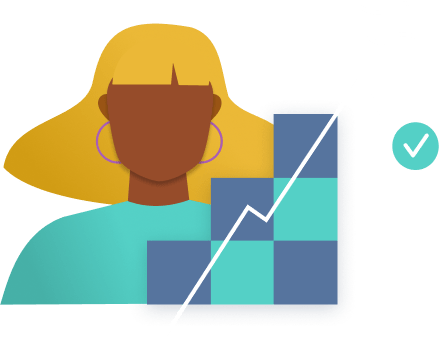
Built on proven learning theories and industry expertise
Dive into a comprehensive and varied learning experience designed to take you from beginner to UX Design pro.
Each course is packed with reading materials, supporting audio learning options, and more.
Our instructional designers work hand-in-hand with seasoned experts in the field to keep the curriculum rooted in proven learning theories, and in-sync with the latest industry practices.
Create your portfolio with industry-standard tools

Design Tools
We’ve partnered up with industry-standard tool providers to make sure you have access to the tools you’ll likely use in your new career. Through free trials and special discounts exclusively available to CareerFoundry students, you’ll get to test out which tools work best for your needs.
What our graduates have to say
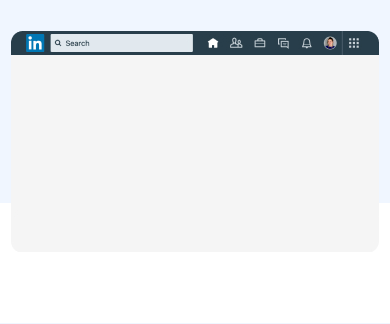
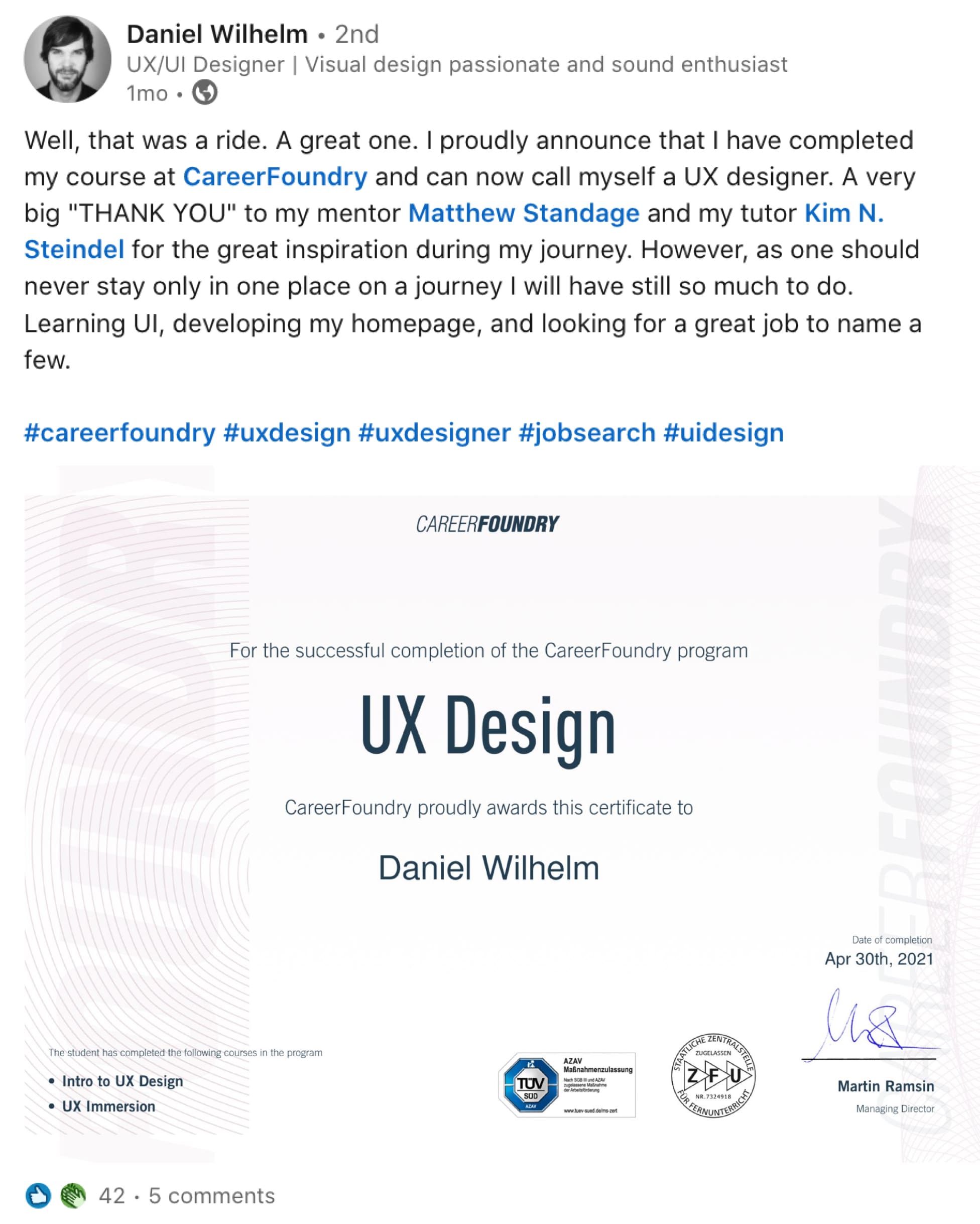
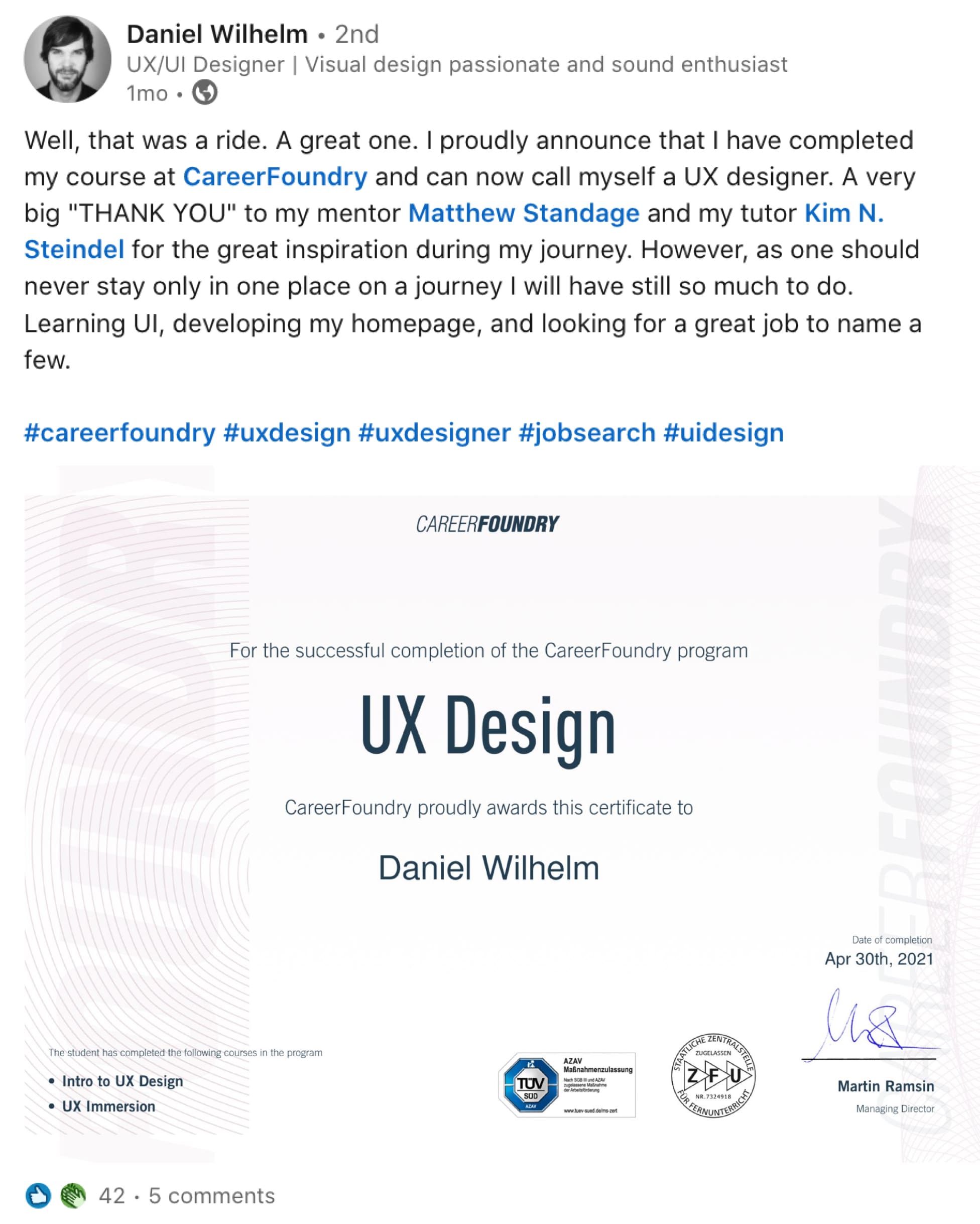
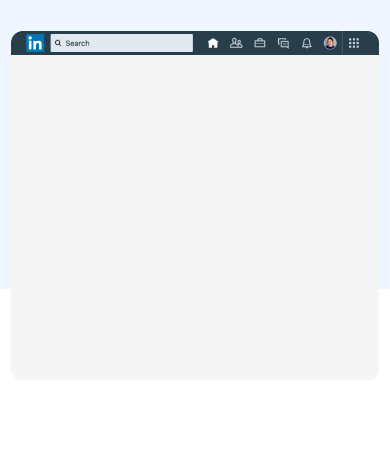
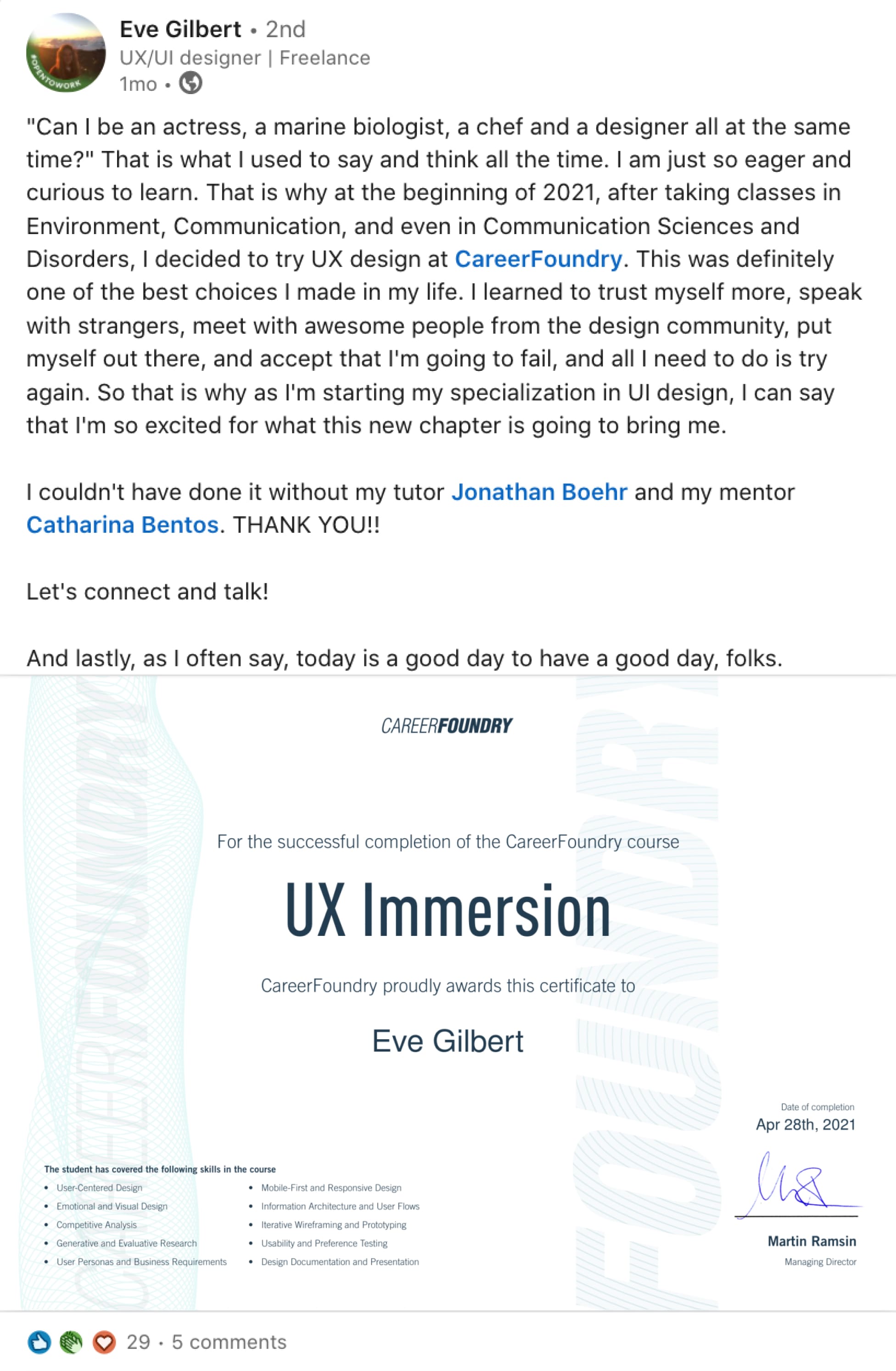
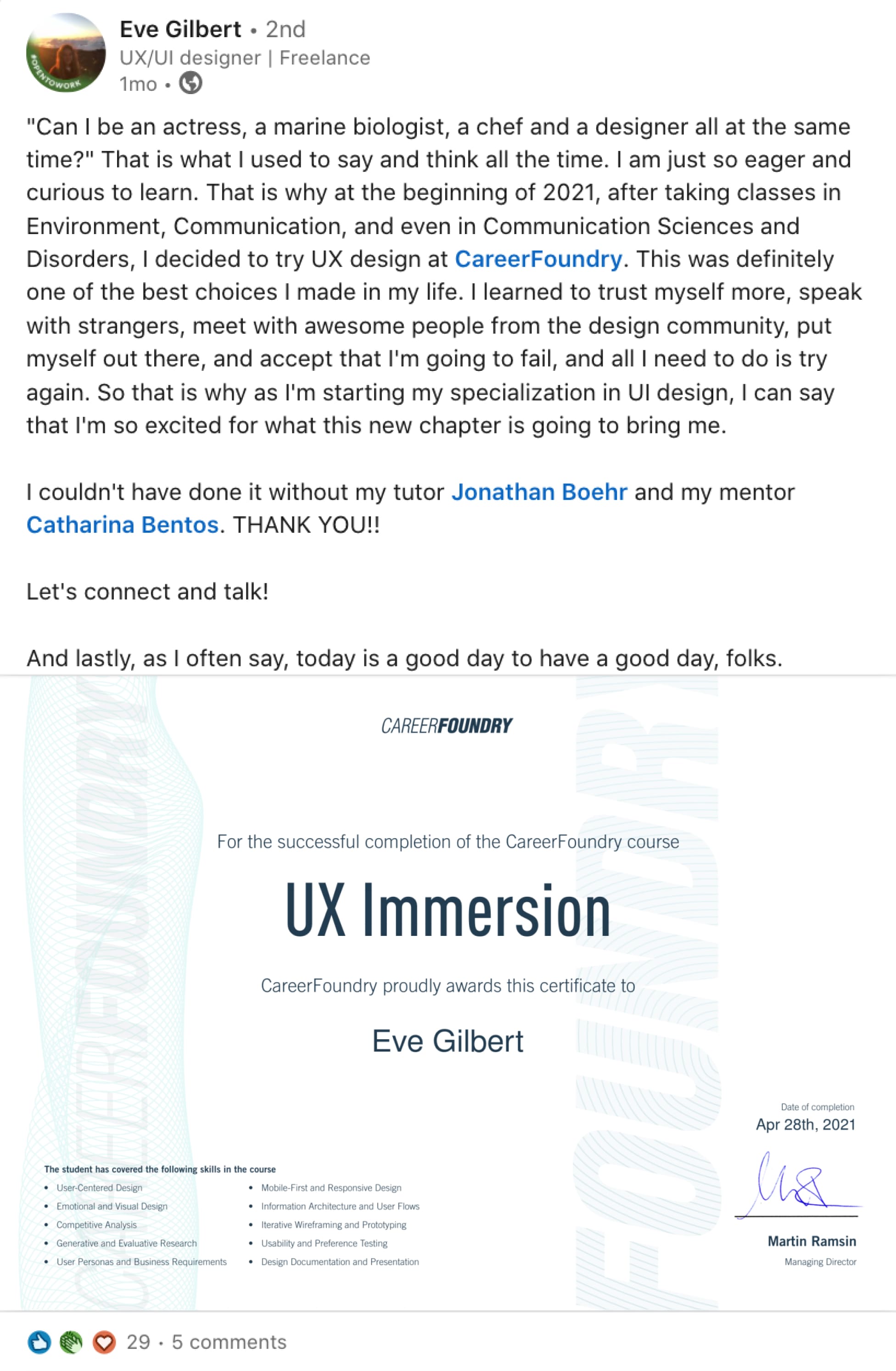
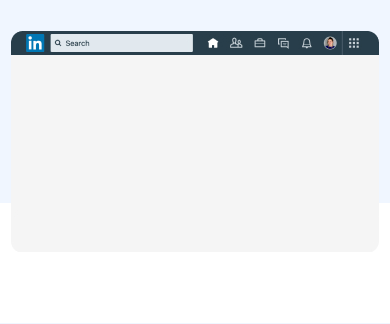
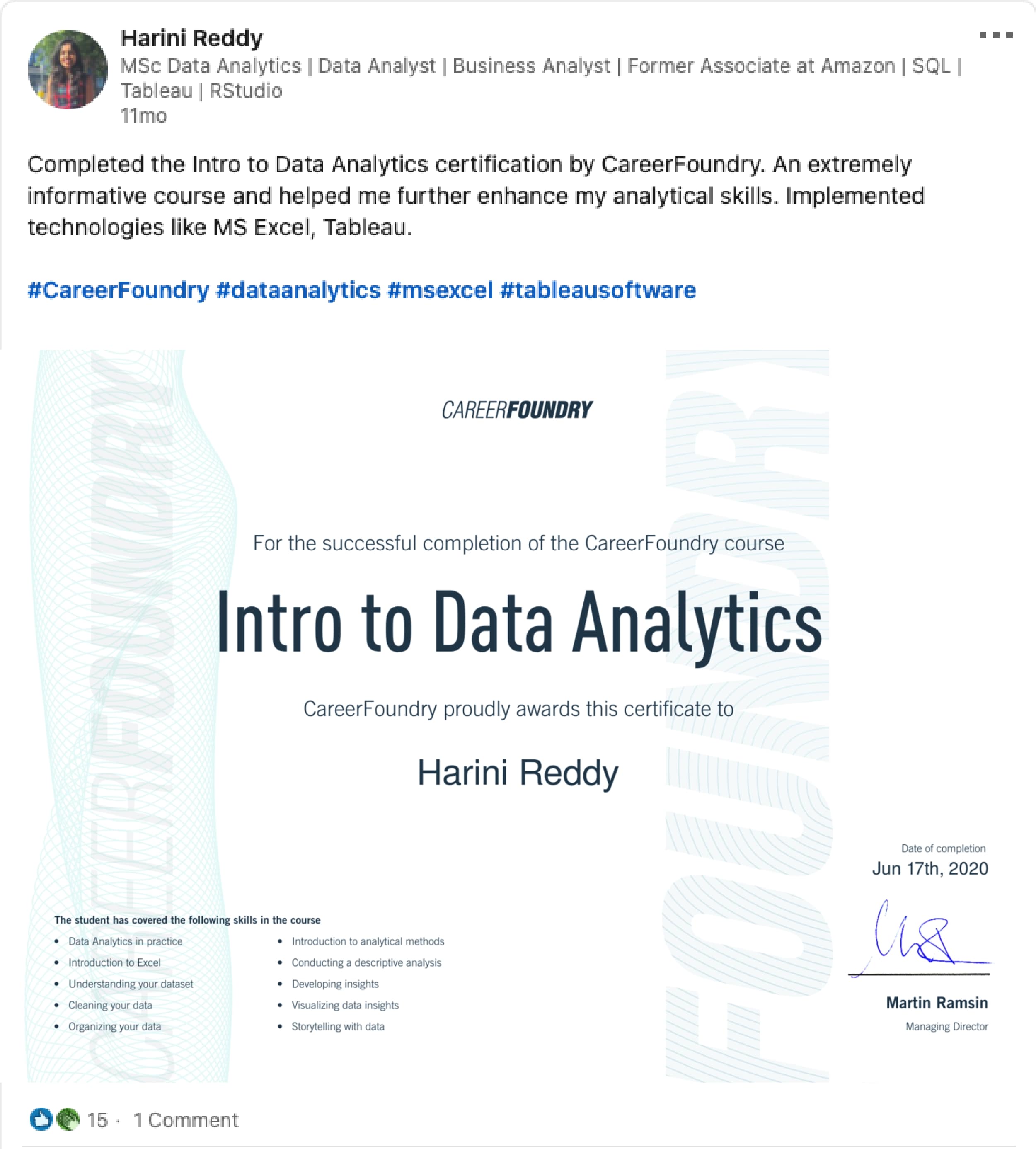
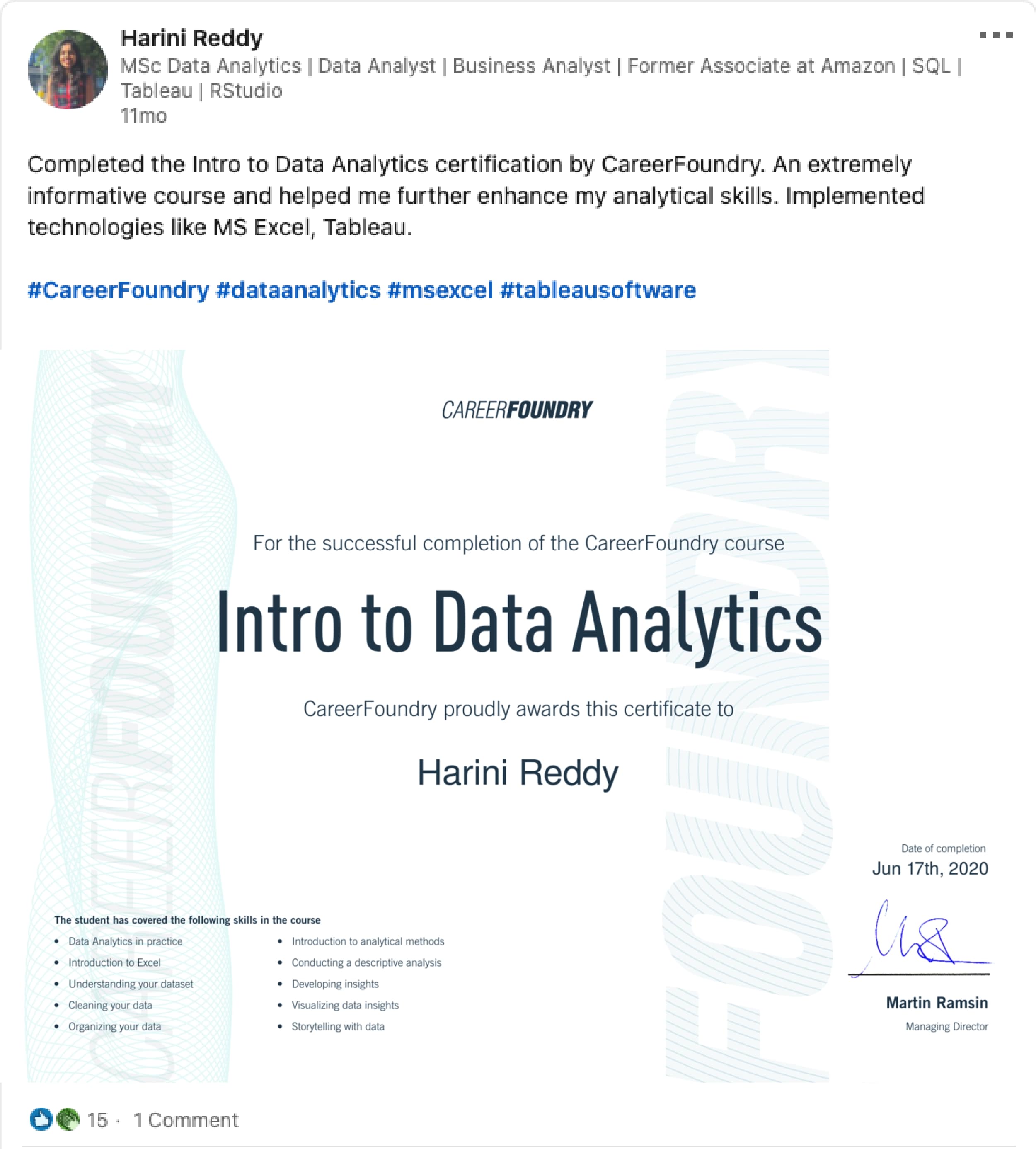
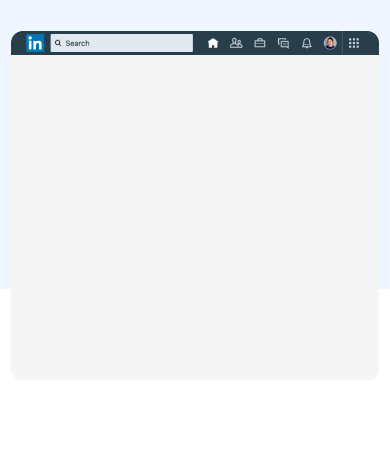
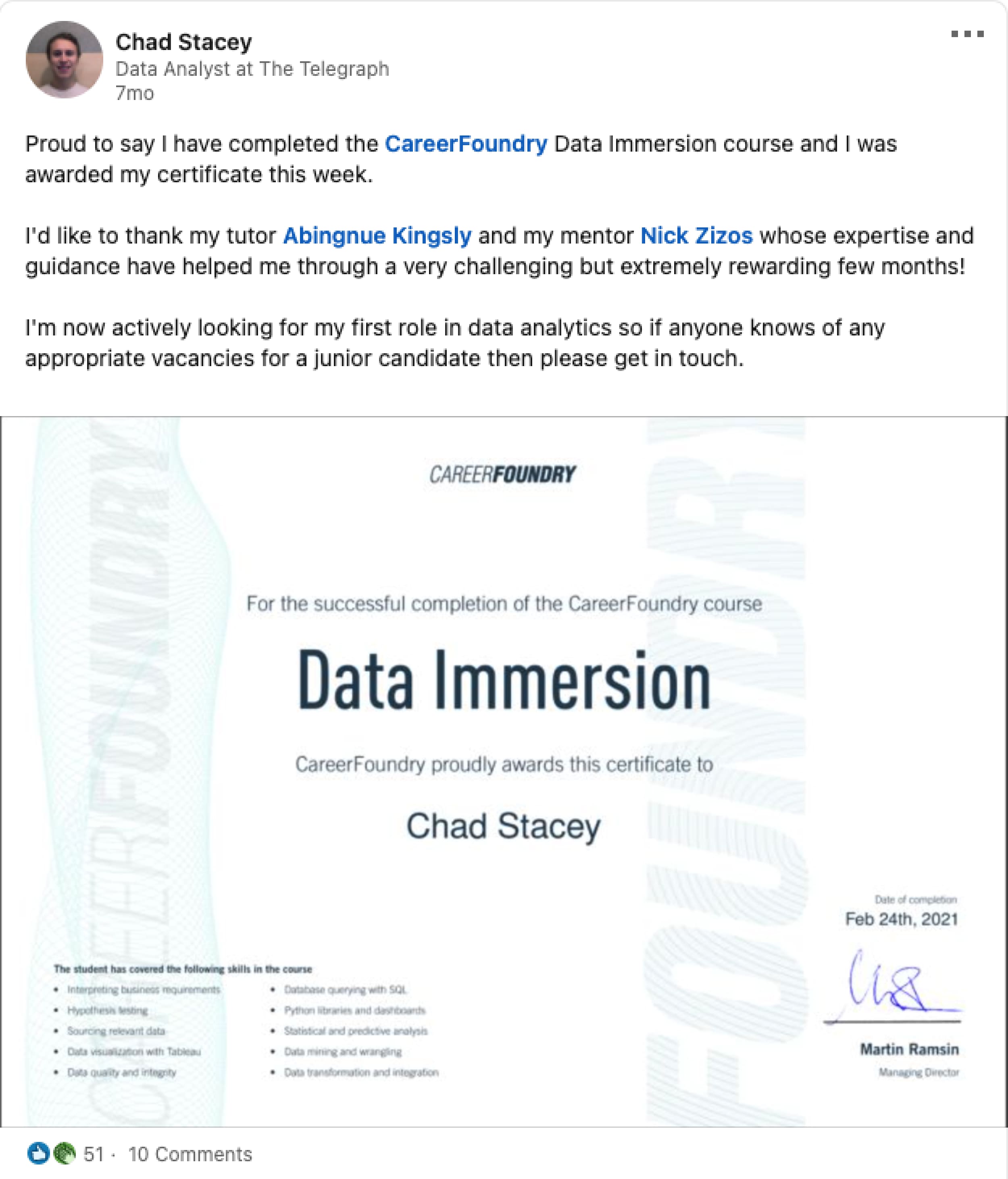
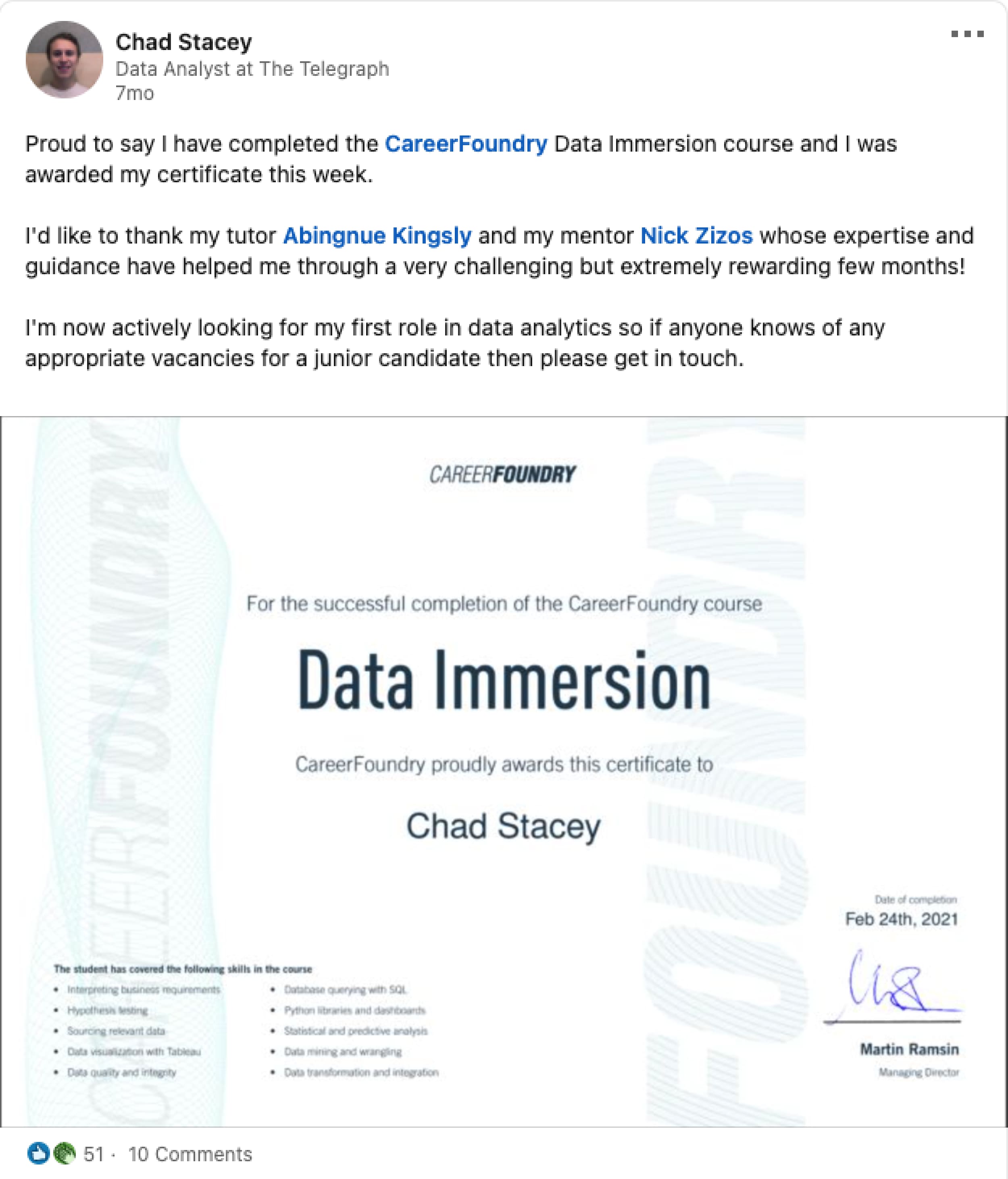
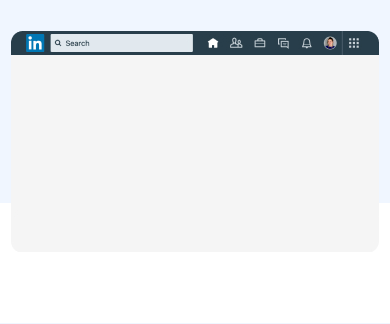
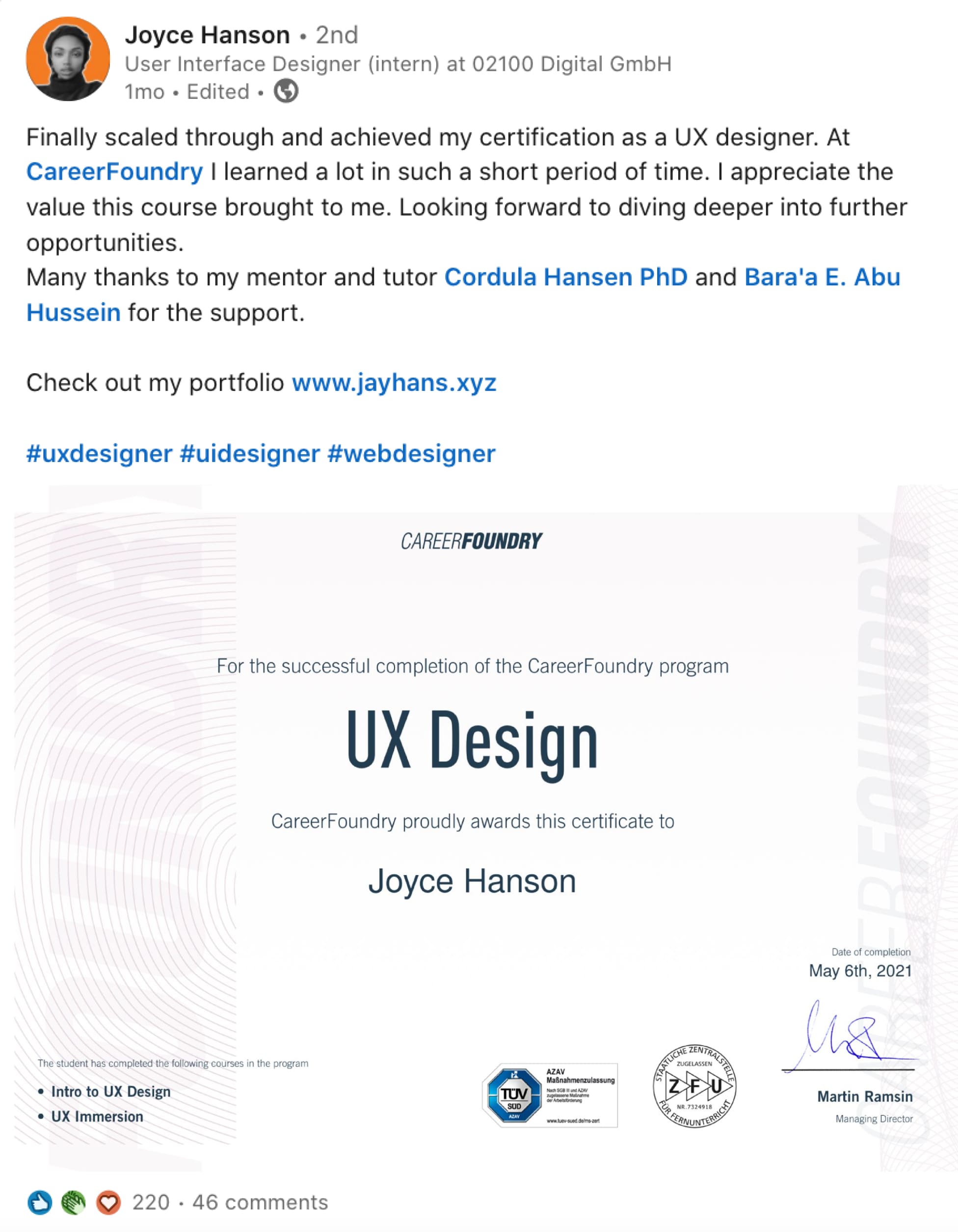
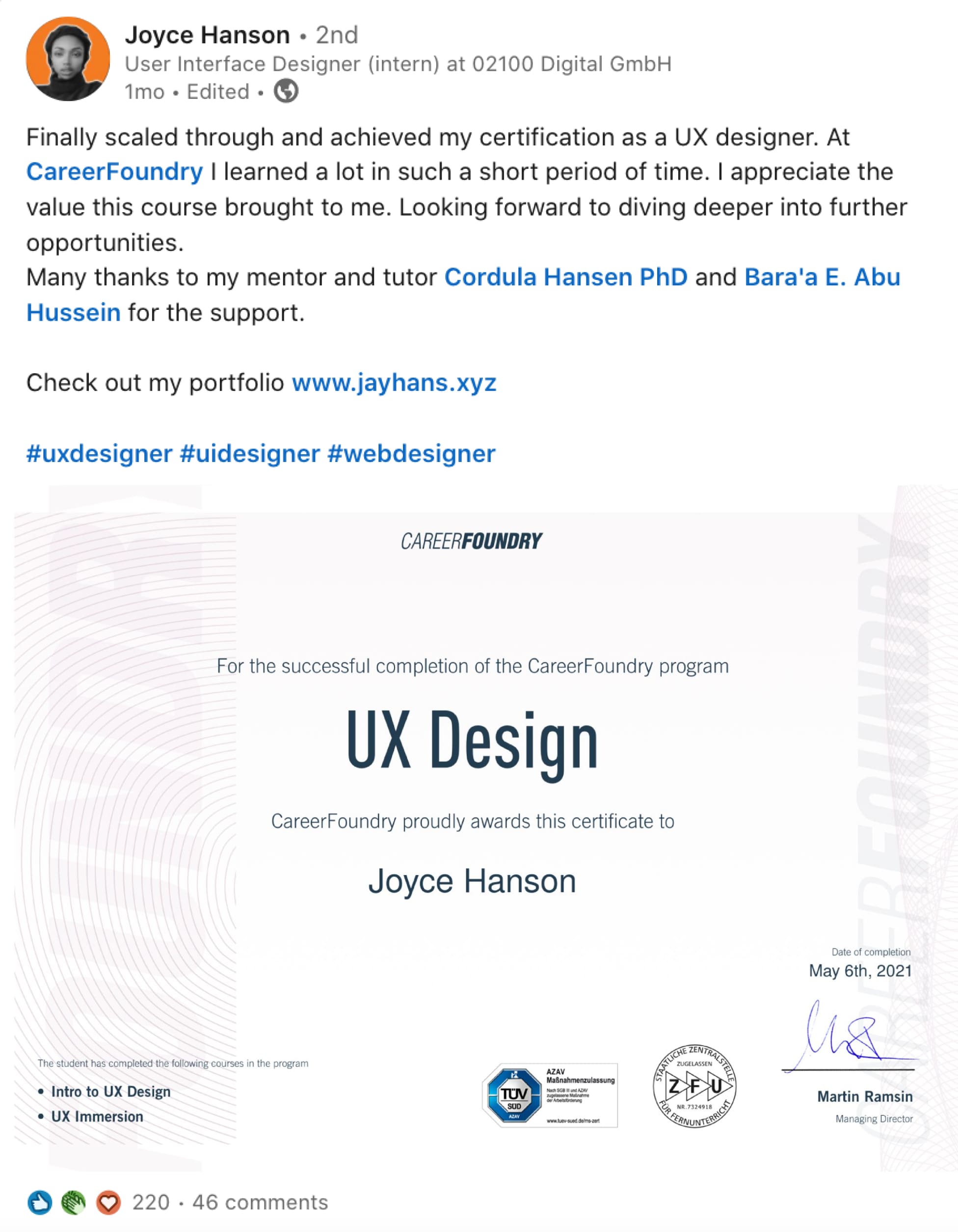
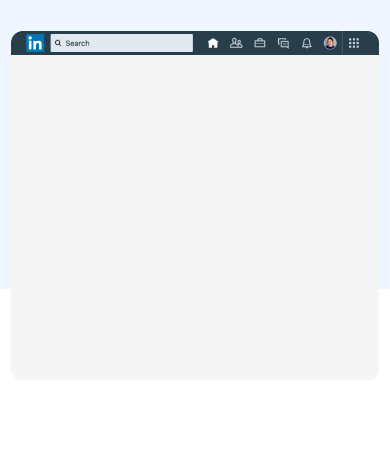
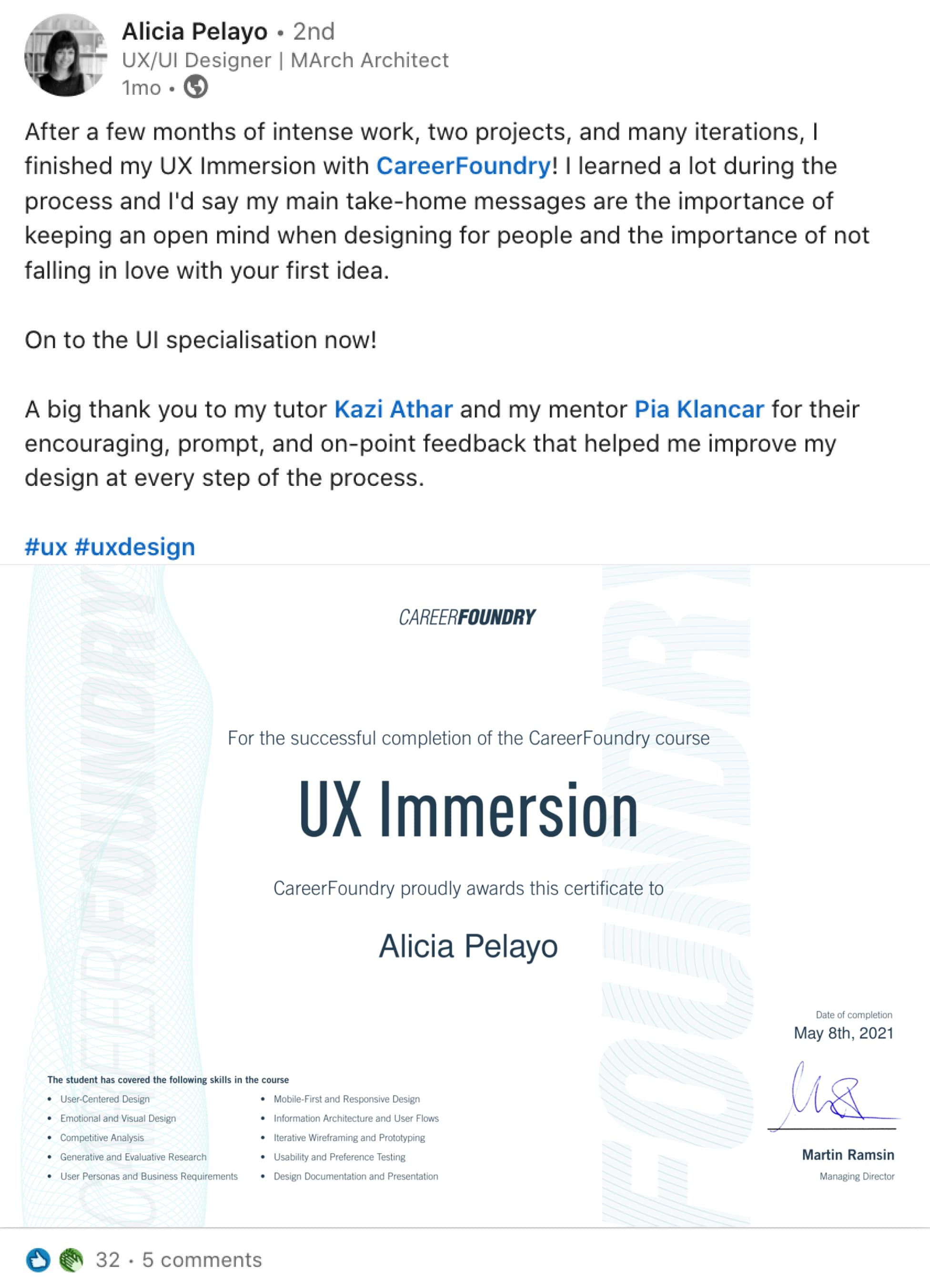
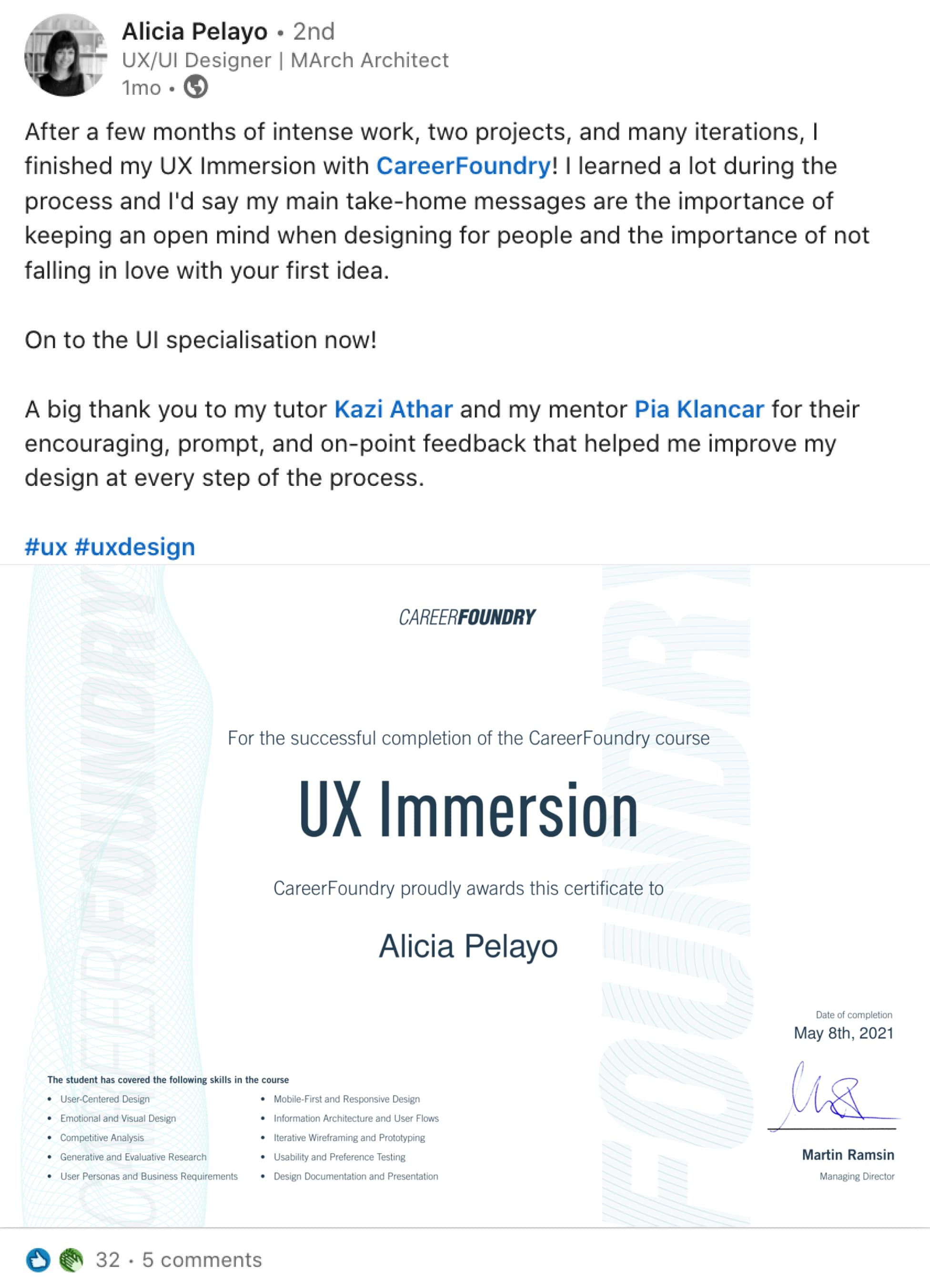
How would you like us to contact you?
Book a time to speak with a program advisor
Send us a message


What questions do you have about the program? We're happy to help.
Thank you!
Our program advisor will be in touch with you shortly.